Keep Engaged:
Using Intro Messages
What + Why
As of September 18, 2025, models will have the option to set up automated greetings to welcome new contacts. This feature is intended to streamline models’ workflow by taking the pressure off of manually greeting new contact adds as soon as possible and allowing models to focus on engaging with proven, spending contacts. Automating greetings for new adds helps models make a fast, strong first impression, thereby increasing their chances of converting new adds into spending users.
How They Work
Customization + Flexibility
You can create up to 5 custom intro messages, giving you flexibility to avoid repetition and test different approaches. Each message can be up to 100 characters long.
Realistic Delivery
When a new contact adds you, they’ll be greeted by one of your intro messages only if you’re online and recently active. Intro messages are not sent in these circumstances:
If your availability status is Offline OR if your availability status is Online but you have been inactive for 5+ minutes.
Note that when you change your availability status back to Online (from Offline or Unavailable) OR when you are once again active after being inactive, an intro message will automatically send at that time.
If the user re-adds you after they removed you or you removed them.
If the user sends you a message before the automated intro message is sent.
If you send the user a message before the automated intro message is sent.
Authentic Timing
To keep your conversations feeling natural, each intro message is sent with a random delay of up to 45 seconds so your new contacts won’t feel the message is automated or “bot-like.”
Rotation + Management
If you’ve set multiple intro messages, they’ll rotate in order to avoid repetition. You can also toggle individual messages off at any time to temporarily pause them from being sent.
Analytics
Each intro message will display message analytics which include the total amount of earnings that were generated by that message as well as a reply rate metric, showing you which message is performing the best. Reply Rate is calculated by dividing the number of replies by the number of times that message has been read, helping you understand the most effective approach.
Where to Find Intro Messages
You can only add, edit, and view analytics when logged in to your Model Dashboard from the browser (mobile or desktop). You cannot access this feature from the TextPanther app, though once you set up messages through the browser, they will still automatically send if you’re using TextPanther to communicate.
Navigate to Edit Profile by tapping the three vertical dots next to your model name at the top of the left navigation bar. Within this screen, you will see a tab that reads “Intro Messages.” Once you tap this tab, you will see where you can add, edit, and view the analytics of your intro messages.